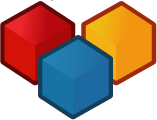
NPDS : Gestion de contenu et de communauté
Content & Community Management System (CCMS) robuste, sécurisé, complet, performant, parlant vraiment français, libre (Open-Source) et gratuit.
70 visiteur(s) et 0 membre(s) en ligne.
Suivre le code
Autres infos
Activité du Site
Pages vues depuis 25/05/2001 : 112 172 262
- Nb. de membres 8 703
- Nb. d'articles 1 695
- Nb. de forums 26
- Nb. de sujets 8
- Nb. de critiques 92
Index du forum »» Bugs, Probs ... »» [Résolu] - Bug dans nouvelle installation
[Résolu] - Bug dans nouvelle installation#25512
Citation : PhilGuen
mais c'est le copié/collé du phpinfo de mon serveur local :# (celui sur lequel j'ai des pbs d'installation).
mais c'est le copié/collé du phpinfo de mon serveur local :# (celui sur lequel j'ai des pbs d'installation).
Bjr
tu dois avoir une page d'administrarion sur easyphp avec tous les services installés et toute ta config ? en allant sur http://localhost
Citation : aidadomicil
Bjr
tu dois avoir une page d'administrarion sur easyphp avec tous les services installés et toute ta config ? en allant sur http://localhost
Citation : PhilGuen
mais c'est le copié/collé du phpinfo de mon serveur local :# (celui sur lequel j'ai des pbs d'installation).
mais c'est le copié/collé du phpinfo de mon serveur local :# (celui sur lequel j'ai des pbs d'installation).
Bjr
tu dois avoir une page d'administrarion sur easyphp avec tous les services installés et toute ta config ? en allant sur http://localhost
http://guenet.c-wh.org/DownLoad/[EasyPHP]%20-%20Administration.htm
Citation : PhilGuen
Citation : jpb
oui il est maigre lol ...
essai ce code car on dirait vraiment que la fonction addslashes ne réagit pas..
et montre ce qu'il affiche
oui il est maigre lol ...
essai ce code car on dirait vraiment que la fonction addslashes ne réagit pas..
<?php
$a="c'est \" bizarre\" isn't it ?";
echo addslashes($a);
?>
et montre ce qu'il affiche
c''est " bizarre" isn''t it ?
donc c'est bien ce que je craignait... sur cet configuration de serveur il n'y a probablement pas que l'install qui ne doit pas fonctionner... attend je regarde pour voir comment on peut (doit) refaire fonctionner addslashes (il faut voir l'état de magic_quotes_gpc ....)
donc il faut voir le php ini ...
Message édité par : jpb / 23-05-2012 13:07
php.ini
; IMPORTANT
; ${path} is used to specify EasyPHP installation path
[PHP]
;;;;;;;;;;;;;;;;;;;
; About php.ini ;
;;;;;;;;;;;;;;;;;;;
; PHP's initialization file, generally called php.ini, is responsible for
; configuring many of the aspects of PHP's behavior.
; PHP attempts to find and load this configuration from a number of locations.
; The following is a summary of its search order:
; 1. SAPI module specific location.
; 2. The PHPRC environment variable. (As of PHP 5.2.0)
; 3. A number of predefined registry keys on Windows (As of PHP 5.2.0)
; 4. Current working directory (except CLI)
; 5. The web server's directory (for SAPI modules), or directory of PHP
; (otherwise in Windows)
; 6. The directory from the --with-config-file-path compile time option, or the
; Windows directory (C:\windows or C:\winnt)
; See the PHP docs for more specific information.
; http://php.net/configuration.file
; The syntax of the file is extremely simple. Whitespace and Lines
; beginning with a semicolon are silently ignored (as you probably guessed).
; Section headers (e.g. [Foo]) are also silently ignored, even though
; they might mean something in the future.
; Directives following the section heading [PATH=/www/mysite] only
; apply to PHP files in the /www/mysite directory. Directives
; following the section heading [HOST=www.example.com] only apply to
; PHP files served from www.example.com. Directives set in these
; special sections cannot be overridden by user-defined INI files or
; at runtime. Currently, [PATH=] and [HOST=] sections only work under
; CGI/FastCGI.
; http://php.net/ini.sections
; Directives are specified using the following syntax:
; directive = value
; Directive names are *case sensitive* - foo=bar is different from FOO=bar.
; Directives are variables used to configure PHP or PHP extensions.
; There is no name validation. If PHP can't find an expected
; directive because it is not set or is mistyped, a default value will be used.
; The value can be a string, a number, a PHP constant (e.g. E_ALL or M_PI), one
; of the INI constants (On, Off, True, False, Yes, No and None) or an expression
; (e.g. E_ALL & ~E_NOTICE), a quoted string ("bar"), or a reference to a
; previously set variable or directive (e.g. ${foo})
; Expressions in the INI file are limited to bitwise operators and parentheses:
; | bitwise OR
; ^ bitwise XOR
; & bitwise AND
; ~ bitwise NOT
; ! boolean NOT
; Boolean flags can be turned on using the values 1, On, True or Yes.
; They can be turned off using the values 0, Off, False or No.
; An empty string can be denoted by simply not writing anything after the equal
; sign, or by using the None keyword:
; foo = ; sets foo to an empty string
; foo = None ; sets foo to an empty string
; foo = "None" ; sets foo to the string 'None'
; If you use constants in your value, and these constants belong to a
; dynamically loaded extension (either a PHP extension or a Zend extension),
; you may only use these constants *after* the line that loads the extension.
;;;;;;;;;;;;;;;;;;;
; About this file ;
;;;;;;;;;;;;;;;;;;;
; PHP comes packaged with two INI files. One that is recommended to be used
; in production environments and one that is recommended to be used in
; development environments.
; php.ini-production contains settings which hold security, performance and
; best practices at its core. But please be aware, these settings may break
; compatibility with older or less security conscience applications. We
; recommending using the production ini in production and testing environments.
; php.ini-development is very similar to its production variant, except it's
; much more verbose when it comes to errors. We recommending using the
; development version only in development environments as errors shown to
; application users can inadvertently leak otherwise secure information.
;;;;;;;;;;;;;;;;;;;
; Quick Reference ;
;;;;;;;;;;;;;;;;;;;
; The following are all the settings which are different in either the production
; or development versions of the INIs with respect to PHP's default behavior.
; Please see the actual settings later in the document for more details as to why
; we recommend these changes in PHP's behavior.
; allow_call_time_pass_reference
; Default Value: On
; Development Value: Off
; Production Value: Off
; display_errors
; Default Value: On
; Development Value: On
; Production Value: Off
; display_startup_errors
; Default Value: Off
; Development Value: On
; Production Value: Off
; error_reporting
; Default Value: E_ALL & ~E_NOTICE
; Development Value: E_ALL | E_STRICT
; Production Value: E_ALL & ~E_DEPRECATED
; html_errors
; Default Value: On
; Development Value: On
; Production value: Off
; log_errors
; Default Value: Off
; Development Value: On
; Production Value: On
; magic_quotes_gpc
; Default Value: On
; Development Value: Off
; Production Value: Off
; max_input_time
; Default Value: -1 (Unlimited)
; Development Value: 60 (60 seconds)
; Production Value: 60 (60 seconds)
; output_buffering
; Default Value: Off
; Development Value: 4096
; Production Value: 4096
; register_argc_argv
; Default Value: On
; Development Value: Off
; Production Value: Off
; register_long_arrays
; Default Value: On
; Development Value: Off
; Production Value: Off
; request_order
; Default Value: None
; Development Value: "GP"
; Production Value: "GP"
; session.bug_compat_42
; Default Value: On
; Development Value: On
; Production Value: Off
; session.bug_compat_warn
; Default Value: On
; Development Value: On
; Production Value: Off
; session.gc_divisor
; Default Value: 100
; Development Value: 1000
; Production Value: 1000
; session.hash_bits_per_character
; Default Value: 4
; Development Value: 5
; Production Value: 5
; short_open_tag
; Default Value: On
; Development Value: Off
; Production Value: Off
; track_errors
; Default Value: Off
; Development Value: On
; Production Value: Off
; url_rewriter.tags
; Default Value: "a=href,area=href,frame=src,form=,fieldset="
; Development Value: "a=href,area=href,frame=src,input=src,form=fakeentry"
; Production Value: "a=href,area=href,frame=src,input=src,form=fakeentry"
; variables_order
; Default Value: "EGPCS"
; Development Value: "GPCS"
; Production Value: "GPCS"
;;;;;;;;;;;;;;;;;;;;
; php.ini Options ;
;;;;;;;;;;;;;;;;;;;;
; Name for user-defined php.ini (.htaccess) files. Default is ".user.ini"
;user_ini.filename = ".user.ini"
; To disable this feature set this option to empty value
;user_ini.filename =
; TTL for user-defined php.ini files (time-to-live) in seconds. Default is 300 seconds (5 minutes)
;user_ini.cache_ttl = 300
;;;;;;;;;;;;;;;;;;;;
; Language Options ;
;;;;;;;;;;;;;;;;;;;;
; Enable the PHP scripting language engine under Apache.
; http://php.net/engine
engine = On
; This directive determines whether or not PHP will recognize code between
; <? and ?> tags as PHP source which should be processed as such. It's been
; recommended for several years that you not use the short tag "short cut" and
; instead to use the full <?php and ?> tag combination. With the wide spread use
; of XML and use of these tags by other languages, the server can become easily
; confused and end up parsing the wrong code in the wrong context. But because
; this short cut has been a feature for such a long time, it's currently still
; supported for backwards compatibility, but we recommend you don't use them.
; Default Value: On
; Development Value: Off
; Production Value: Off
; http://php.net/short-open-tag
short_open_tag = On
; Allow ASP-style <% %> tags.
; http://php.net/asp-tags
asp_tags = Off
; The number of significant digits displayed in floating point numbers.
; http://php.net/precision
precision = 14
; Enforce year 2000 compliance (will cause problems with non-compliant browsers)
; http://php.net/y2k-compliance
y2k_compliance = On
; Output buffering is a mechanism for controlling how much output data
; (excluding headers and cookies) PHP should keep internally before pushing that
; data to the client. If your application's output exceeds this setting, PHP
; will send that data in chunks of roughly the size you specify.
; Turning on this setting and managing its maximum buffer size can yield some
; interesting side-effects depending on your application and web server.
; You may be able to send headers and cookies after you've already sent output
; through print or echo. You also may see performance benefits if your server is
; emitting less packets due to buffered output versus PHP streaming the output
; as it gets it. On production servers, 4096 bytes is a good setting for performance
; reasons.
; Note: Output buffering can also be controlled via Output Buffering Control
; functions.
; Possible Values:
; On = Enabled and buffer is unlimited. (Use with caution)
; Off = Disabled
; Integer = Enables the buffer and sets its maximum size in bytes.
; Note: This directive is hardcoded to Off for the CLI SAPI
; Default Value: Off
; Development Value: 4096
; Production Value: 4096
; http://php.net/output-buffering
output_buffering = 4096
; You can redirect all of the output of your scripts to a function. For
; example, if you set output_handler to "mb_output_handler", character
; encoding will be transparently converted to the specified encoding.
; Setting any output handler automatically turns on output buffering.
; Note: People who wrote portable scripts should not depend on this ini
; directive. Instead, explicitly set the output handler using ob_start().
; Using this ini directive may cause problems unless you know what script
; is doing.
; Note: You cannot use both "mb_output_handler" with "ob_iconv_handler"
; and you cannot use both "ob_gzhandler" and "zlib.output_compression".
; Note: output_handler must be empty if this is set 'On' !!!!
; Instead you must use zlib.output_handler.
; http://php.net/output-handler
;output_handler =
; Transparent output compression using the zlib library
; Valid values for this option are 'off', 'on', or a specific buffer size
; to be used for compression (default is 4KB)
; Note: Resulting chunk size may vary due to nature of compression. PHP
; outputs chunks that are few hundreds bytes each as a result of
; compression. If you prefer a larger chunk size for better
; performance, enable output_buffering in addition.
; Note: You need to use zlib.output_handler instead of the standard
; output_handler, or otherwise the output will be corrupted.
; http://php.net/zlib.output-compression
zlib.output_compression = Off
; http://php.net/zlib.output-compression-level
;zlib.output_compression_level = -1
; You cannot specify additional output handlers if zlib.output_compression
; is activated here. This setting does the same as output_handler but in
; a different order.
; http://php.net/zlib.output-handler
;zlib.output_handler =
; Implicit flush tells PHP to tell the output layer to flush itself
; automatically after every output block. This is equivalent to calling the
; PHP function flush() after each and every call to print() or echo() and each
; and every HTML block. Turning this option on has serious performance
; implications and is generally recommended for debugging purposes only.
; http://php.net/implicit-flush
; Note: This directive is hardcoded to On for the CLI SAPI
implicit_flush = Off
; The unserialize callback function will be called (with the undefined class'
; name as parameter), if the unserializer finds an undefined class
; which should be instantiated. A warning appears if the specified function is
; not defined, or if the function doesn't !include!/implement the missing class.
; So only set this entry, if you really want to implement such a
; callback-function.
unserialize_callback_func =
; When floats & doubles are serialized store serialize_precision significant
; digits after the floating point. The default value ensures that when floats
; are decoded with unserialize, the data will remain the same.
serialize_precision = 17
; This directive allows you to enable and disable warnings which PHP will issue
; if you pass a value by reference at function call time. Passing values by
; reference at function call time is a deprecated feature which will be removed
; from PHP at some point in the near future. The acceptable method for passing a
; value by reference to a function is by declaring the reference in the functions
; definition, not at call time. This directive does not disable this feature, it
; only determines whether PHP will warn you about it or not. These warnings
; should enabled in development environments only.
; Default Value: On (Suppress warnings)
; Development Value: Off (Issue warnings)
; Production Value: Off (Issue warnings)
; http://php.net/allow-call-time-pass-reference
allow_call_time_pass_reference = Off
; Safe Mode
; http://php.net/safe-mode
safe_mode = Off
; By default, Safe Mode does a UID compare check when
; opening files. If you want to relax this to a GID compare,
; then turn on safe_mode_gid.
; http://php.net/safe-mode-gid
safe_mode_gid = Off
; When safe_mode is on, UID/GID checks are bypassed when
; including files from this directory and its subdirectories.
; (directory must also be in !include!_path or full path must
; be used when including)
; http://php.net/safe-mode-!include!-dir
safe_mode_!include!_dir =
; When safe_mode is on, only executables located in the safe_mode_exec_dir
; will be allowed to be executed via the exec family of functions.
; http://php.net/safe-mode-exec-dir
safe_mode_exec_dir =
; Setting certain environment variables may be a potential security breach.
; This directive contains a comma-delimited list of prefixes. In Safe Mode,
; the user may only alter environment variables whose names begin with the
; prefixes supplied here. By default, users will only be able to set
; environment variables that begin with PHP_ (e.g. PHP_FOO=BAR).
; Note: If this directive is empty, PHP will let the user modify ANY
; environment variable!
; http://php.net/safe-mode-allowed-env-vars
safe_mode_allowed_env_vars = PHP_
; This directive contains a comma-delimited list of environment variables that
; the end user won't be able to change using putenv(). These variables will be
; protected even if safe_mode_allowed_env_vars is set to allow to change them.
; http://php.net/safe-mode-protected-env-vars
safe_mode_protected_env_vars = LD_LIBRARY_PATH
; open_basedir, if set, limits all file operations to the defined directory
; and below. This directive makes most sense if used in a per-directory
; or per-virtualhost web server configuration file. This directive is
; *NOT* affected by whether Safe Mode is turned On or Off.
; http://php.net/open-basedir
;open_basedir =
; This directive allows you to disable certain functions for security reasons.
; It receives a comma-delimited list of function names. This directive is
; *NOT* affected by whether Safe Mode is turned On or Off.
; http://php.net/disable-functions
disable_functions =
; This directive allows you to disable certain classes for security reasons.
; It receives a comma-delimited list of class names. This directive is
; *NOT* affected by whether Safe Mode is turned On or Off.
; http://php.net/disable-classes
disable_classes =
; Colors for Syntax Highlighting mode. Anything that's acceptable in
; <span style="color: ???????"> would work.
; http://php.net/syntax-highlighting
;highlight.string = #DD0000
;highlight.comment = #FF9900
;highlight.keyword = #007700
;highlight.bg = #FFFFFF
;highlight.default = #0000BB
;highlight.html = #000000
; If enabled, the request will be allowed to complete even if the user aborts
; the request. Consider enabling it if executing long requests, which may end up
; being interrupted by the user or a browser timing out. PHP's default behavior
; is to disable this feature.
; http://php.net/ignore-user-abort
;ignore_user_abort = On
; Determines the size of the realpath cache to be used by PHP. This value should
; be increased on systems where PHP opens many files to reflect the quantity of
; the file operations performed.
; http://php.net/realpath-cache-size
;realpath_cache_size = 16k
; Duration of time, in seconds for which to cache realpath information for a given
; file or directory. For systems with rarely changing files, consider increasing this
; value.
; http://php.net/realpath-cache-ttl
;realpath_cache_ttl = 120
;;;;;;;;;;;;;;;;;
; Miscellaneous ;
;;;;;;;;;;;;;;;;;
; Decides whether PHP may expose the fact that it is installed on the server
; (e.g. by adding its signature to the Web server header). It is no security
; threat in any way, but it makes it possible to determine whether you use PHP
; on your server or not.
; http://php.net/expose-php
expose_php = On
;;;;;;;;;;;;;;;;;;;
; Resource Limits ;
;;;;;;;;;;;;;;;;;;;
; Maximum execution time of each script, in seconds
; http://php.net/max-execution-time
; Note: This directive is hardcoded to 0 for the CLI SAPI
max_execution_time = 180
; Maximum amount of time each script may spend parsing request data. It's a good
; idea to limit this time on productions servers in order to eliminate unexpectedly
; long running scripts.
; Note: This directive is hardcoded to -1 for the CLI SAPI
; Default Value: -1 (Unlimited)
; Development Value: 60 (60 seconds)
; Production Value: 60 (60 seconds)
; http://php.net/max-input-time
max_input_time = 60
; Maximum input variable nesting level
; http://php.net/max-input-nesting-level
;max_input_nesting_level = 64
; Maximum amount of memory a script may consume (128MB)
; http://php.net/memory-limit
memory_limit = 128M
;;;;;;;;;;;;;;;;;;;;;;;;;;;;;;
; Error handling and logging ;
;;;;;;;;;;;;;;;;;;;;;;;;;;;;;;
; This directive informs PHP of which errors, warnings and notices you would like
; it to take action for. The recommended way of setting values for this
; directive is through the use of the error level constants and bitwise
; operators. The error level constants are below here for convenience as well as
; some common settings and their meanings.
; By default, PHP is set to take action on all errors, notices and warnings EXCEPT
; those related to E_NOTICE and E_STRICT, which together cover best practices and
; recommended coding standards in PHP. For performance reasons, this is the
; recommend error reporting setting. Your production server shouldn't be wasting
; resources complaining about best practices and coding standards. That's what
; development servers and development settings are for.
; Note: The php.ini-development file has this setting as E_ALL | E_STRICT. This
; means it pretty much reports everything which is exactly what you want during
; development and early testing.
;
; Error Level Constants:
; E_ALL - All errors and warnings (!include!s E_STRICT as of PHP 6.0.0)
; E_ERROR - fatal run-time errors
; E_RECOVERABLE_ERROR - almost fatal run-time errors
; E_WARNING - run-time warnings (non-fatal errors)
; E_PARSE - compile-time parse errors
; E_NOTICE - run-time notices (these are warnings which often result
; from a bug in your code, but it's possible that it was
; intentional (e.g., using an uninitialized variable and
; relying on the fact it's automatically initialized to an
; empty string)
; E_STRICT - run-time notices, enable to have PHP suggest changes
; to your code which will ensure the best interoperability
; and forward compatibility of your code
; E_CORE_ERROR - fatal errors that occur during PHP's initial startup
; E_CORE_WARNING - warnings (non-fatal errors) that occur during PHP's
; initial startup
; E_COMPILE_ERROR - fatal compile-time errors
; E_COMPILE_WARNING - compile-time warnings (non-fatal errors)
; E_USER_ERROR - user-generated error message
; E_USER_WARNING - user-generated warning message
; E_USER_NOTICE - user-generated notice message
; E_DEPRECATED - warn about code that will not work in future versions
; of PHP
; E_USER_DEPRECATED - user-generated deprecation warnings
;
; Common Values:
; E_ALL & ~E_NOTICE (Show all errors, except for notices and coding standards warnings.)
; E_ALL & ~E_NOTICE | E_STRICT (Show all errors, except for notices)
; E_COMPILE_ERROR|E_RECOVERABLE_ERROR|E_ERROR|E_CORE_ERROR (Show only errors)
; E_ALL | E_STRICT (Show all errors, warnings and notices including coding standards.)
; Default Value: E_ALL & ~E_NOTICE
; Development Value: E_ALL | E_STRICT
; Production Value: E_ALL & ~E_DEPRECATED
; http://php.net/error-reporting
error_reporting = E_ALL | E_STRICT
; This directive controls whether or not and where PHP will output errors,
; notices and warnings too. Error output is very useful during development, but
; it could be very dangerous in production environments. Depending on the code
; which is triggering the error, sensitive information could potentially leak
; out of your application such as database usernames and passwords or worse.
; It's recommended that errors be logged on production servers rather than
; having the errors sent to STDOUT.
; Possible Values:
; Off = Do not display any errors
; stderr = Display errors to STDERR (affects only CGI/CLI binaries!)
; On or stdout = Display errors to STDOUT
; Default Value: On
; Development Value: On
; Production Value: Off
; http://php.net/display-errors
display_errors = On
; The display of errors which occur during PHP's startup sequence are handled
; separately from display_errors. PHP's default behavior is to suppress those
; errors from clients. Turning the display of startup errors on can be useful in
; debugging configuration problems. But, it's strongly recommended that you
; leave this setting off on production servers.
; Default Value: Off
; Development Value: On
; Production Value: Off
; http://php.net/display-startup-errors
display_startup_errors = On
; Besides displaying errors, PHP can also log errors to locations such as a
; server-specific log, STDERR, or a location specified by the error_log
; directive found below. While errors should not be displayed on productions
; servers they should still be monitored and logging is a great way to do that.
; Default Value: Off
; Development Value: On
; Production Value: On
; http://php.net/log-errors
log_errors = On
; Set maximum length of log_errors. In error_log information about the source is
; added. The default is 1024 and 0 allows to not apply any maximum length at all.
; http://php.net/log-errors-max-len
log_errors_max_len = 1024
; Do not log repeated messages. Repeated errors must occur in same file on same
; line unless ignore_repeated_source is set true.
; http://php.net/ignore-repeated-errors
ignore_repeated_errors = Off
; Ignore source of message when ignoring repeated messages. When this setting
; is On you will not log errors with repeated messages from different files or
; source lines.
; http://php.net/ignore-repeated-source
ignore_repeated_source = Off
; If this parameter is set to Off, then memory leaks will not be shown (on
; stdout or in the log). This has only effect in a debug compile, and if
; error reporting !include!s E_WARNING in the allowed list
; http://php.net/report-memleaks
report_memleaks = On
; This setting is on by default.
;report_zend_debug = 0
; Store the last error/warning message in $php_errormsg (boolean). Setting this value
; to On can assist in debugging and is appropriate for development servers. It should
; however be disabled on production servers.
; Default Value: Off
; Development Value: On
; Production Value: Off
; http://php.net/track-errors
track_errors = On
; Turn off normal error reporting and emit XML-RPC error XML
; http://php.net/xmlrpc-errors
;xmlrpc_errors = 0
; An XML-RPC faultCode
;xmlrpc_error_number = 0
; When PHP displays or logs an error, it has the capability of inserting html
; links to documentation related to that error. This directive controls whether
; those HTML links appear in error messages or not. For performance and security
; reasons, it's recommended you disable this on production servers.
; Note: This directive is hardcoded to Off for the CLI SAPI
; Default Value: On
; Development Value: On
; Production value: Off
; http://php.net/html-errors
html_errors = On
; If html_errors is set On PHP produces clickable error messages that direct
; to a page describing the error or function causing the error in detail.
; You can download a copy of the PHP manual from http://php.net/docs
; and change docref_root to the base URL of your local copy including the
; leading '/'. You must also specify the file extension being used including
; the dot. PHP's default behavior is to leave these settings empty.
; Note: Never use this feature for production boxes.
; http://php.net/docref-root
; Examples
;docref_root = "/phpmanual/"
; http://php.net/docref-ext
;docref_ext = .html
; String to output before an error message. PHP's default behavior is to leave
; this setting blank.
; http://php.net/error-prepend-string
; Example:
;error_prepend_string = "<span style='color: #ff0000'>"
; String to output after an error message. PHP's default behavior is to leave
; this setting blank.
; http://php.net/error-append-string
; Example:
;error_append_string = "</span>"
; Log errors to specified file. PHP's default behavior is to leave this value
; empty.
; http://php.net/error-log
; Example:
;error_log = php_errors.log
; Log errors to syslog (Event Log on NT, not valid in Windows 95).
;error_log = syslog
;;;;;;;;;;;;;;;;;
; Data Handling ;
;;;;;;;;;;;;;;;;;
; The separator used in PHP generated URLs to separate arguments.
; PHP's default setting is "&".
; http://php.net/arg-separator.output
; Example:
;arg_separator.output = "&"
; List of separator(s) used by PHP to parse input URLs into variables.
; PHP's default setting is "&".
; NOTE: Every character in this directive is considered as separator!
; http://php.net/arg-separator.input
; Example:
;arg_separator.input = ";&"
; This directive determines which super global arrays are registered when PHP
; starts up. If the register_globals directive is enabled, it also determines
; what order variables are populated into the global space. G,P,C,E & S are
; abbreviations for the following respective super globals: GET, POST, COOKIE,
; ENV and SERVER. There is a performance penalty paid for the registration of
; these arrays and because ENV is not as commonly used as the others, ENV is
; is not recommended on productions servers. You can still get access to
; the environment variables through getenv() should you need to.
; Default Value: "EGPCS"
; Development Value: "GPCS"
; Production Value: "GPCS";
; http://php.net/variables-order
variables_order = "GPCS"
; This directive determines which super global data (G,P,C,E & S) should
; be registered into the super global array REQUEST. If so, it also determines
; the order in which that data is registered. The values for this directive are
; specified in the same manner as the variables_order directive, EXCEPT one.
; Leaving this value empty will cause PHP to use the value set in the
; variables_order directive. It does not mean it will leave the super globals
; array REQUEST empty.
; Default Value: None
; Development Value: "GP"
; Production Value: "GP"
; http://php.net/request-order
request_order = "GP"
; Whether or not to register the EGPCS variables as global variables. You may
; want to turn this off if you don't want to clutter your scripts' global scope
; with user data.
; You should do your best to write your scripts so that they do not require
; register_globals to be on; Using form variables as globals can easily lead
; to possible security problems, if the code is not very well thought of.
; http://php.net/register-globals
register_globals = Off
; Determines whether the deprecated long $HTTP_*_VARS type predefined variables
; are registered by PHP or not. As they are deprecated, we obviously don't
; recommend you use them. They are on by default for compatibility reasons but
; they are not recommended on production servers.
; Default Value: On
; Development Value: Off
; Production Value: Off
; http://php.net/register-long-arrays
register_long_arrays = Off
; This directive determines whether PHP registers $argv & $argc each time it
; runs. $argv contains an array of all the arguments passed to PHP when a script
; is invoked. $argc contains an integer representing the number of arguments
; that were passed when the script was invoked. These arrays are extremely
; useful when running scripts from the command line. When this directive is
; enabled, registering these variables consumes CPU cycles and memory each time
; a script is executed. For performance reasons, this feature should be disabled
; on production servers.
; Note: This directive is hardcoded to On for the CLI SAPI
; Default Value: On
; Development Value: Off
; Production Value: Off
; http://php.net/register-argc-argv
register_argc_argv = Off
; When enabled, the SERVER and ENV variables are created when they're first
; used (Just In Time) instead of when the script starts. If these variables
; are not used within a script, having this directive on will result in a
; performance gain. The PHP directives register_globals, register_long_arrays,
; and register_argc_argv must be disabled for this directive to have any affect.
; http://php.net/auto-globals-jit
auto_globals_jit = On
; Maximum size of POST data that PHP will accept.
; http://php.net/post-max-size
post_max_size = 8M
; Magic quotes are a preprocessing feature of PHP where PHP will attempt to
; escape any character sequences in GET, POST, COOKIE and ENV data which might
; otherwise corrupt data being placed in resources such as databases before
; making that data available to you. Because of character encoding issues and
; non-standard SQL implementations across many databases, it's not currently
; possible for this feature to be 100% accurate. PHP's default behavior is to
; enable the feature. We strongly recommend you use the escaping mechanisms
; designed specifically for the database your using instead of relying on this
; feature. Also note, this feature has been deprecated as of PHP 5.3.0 and is
; scheduled for removal in PHP 6.
; Default Value: On
; Development Value: Off
; Production Value: Off
; http://php.net/magic-quotes-gpc
magic_quotes_gpc = on
; Magic quotes for runtime-generated data, e.g. data from SQL, from exec(), etc.
; http://php.net/magic-quotes-runtime
magic_quotes_runtime = on
; Use Sybase-style magic quotes (escape ' with '' instead of ').
; http://php.net/magic-quotes-sybase
magic_quotes_sybase = on
; Automatically add files before PHP document.
; http://php.net/auto-prepend-file
auto_prepend_file =
; Automatically add files after PHP document.
; http://php.net/auto-append-file
auto_append_file =
; By default, PHP will output a character encoding using
; the !content-type:! header. To disable sending of the charset, simply
; set it to be empty.
;
; PHP's built-in default is text/html
; http://php.net/default-mimetype
default_mimetype = "text/html"
; PHP's default character set is set to empty.
; http://php.net/default-charset
;default_charset = "iso-8859-1"
; Always populate the $HTTP_RAW_POST_DATA variable. PHP's default behavior is
; to disable this feature.
; http://php.net/always-populate-raw-post-data
;always_populate_raw_post_data = On
;;;;;;;;;;;;;;;;;;;;;;;;;
; Paths and Directories ;
;;;;;;;;;;;;;;;;;;;;;;;;;
; UNIX: "/path1:/path2"
;!include!_path = ".:/php/!include!s"
;
; Windows: "\path1;\path2"
;!include!_path = ".;${path}\php\!include!s"
;
; PHP's default setting for !include!_path is ".;/path/to/php/pear"
; http://php.net/!include!-path
; The root of the PHP pages, used only if nonempty.
; if PHP was not compiled with FORCE_REDIRECT, you SHOULD set doc_root
; if you are running php as a CGI under any web server (other than IIS)
; see documentation for security issues. The alternate is to use the
; cgi.force_redirect configuration below
; http://php.net/doc-root
doc_root =
; The directory under which PHP opens the script using /~username used only
; if nonempty.
; http://php.net/user-dir
user_dir =
; Directory in which the loadable extensions (modules) reside.
; http://php.net/extension-dir
; extension_dir = "./"
; On windows:
extension_dir = "${path}\php\ext\"
; Whether or not to enable the dl() function. The dl() function does NOT work
; properly in multithreaded servers, such as IIS or Zeus, and is automatically
; disabled on them.
; http://php.net/enable-dl
enable_dl = Off
; cgi.force_redirect is necessary to provide security running PHP as a CGI under
; most web servers. Left undefined, PHP turns this on by default. You can
; turn it off here AT YOUR OWN RISK
; **You CAN safely turn this off for IIS, in fact, you MUST.**
; http://php.net/cgi.force-redirect
;cgi.force_redirect = 1
; if cgi.nph is enabled it will force cgi to always sent Status: 200 with
; every request. PHP's default behavior is to disable this feature.
;cgi.nph = 1
; if cgi.force_redirect is turned on, and you are not running under Apache or Netscape
; (iPlanet) web servers, you MAY need to set an environment variable name that PHP
; will look for to know it is OK to continue execution. Setting this variable MAY
; cause security issues, KNOW WHAT YOU ARE DOING FIRST.
; http://php.net/cgi.redirect-status-env
;cgi.redirect_status_env = ;
; cgi.fix_pathinfo provides *real* PATH_INFO/PATH_TRANSLATED support for CGI. PHP's
; previous behaviour was to set PATH_TRANSLATED to SCRIPT_FILENAME, and to not grok
; what PATH_INFO is. For more information on PATH_INFO, see the cgi specs. Setting
; this to 1 will cause PHP CGI to fix its paths to conform to the spec. A setting
; of zero causes PHP to behave as before. Default is 1. You should fix your scripts
; to use SCRIPT_FILENAME rather than PATH_TRANSLATED.
; http://php.net/cgi.fix-pathinfo
;cgi.fix_pathinfo=1
; FastCGI under IIS (on WINNT based OS) supports the ability to impersonate
; security tokens of the calling client. This allows IIS to define the
; security context that the request runs under. mod_fastcgi under Apache
; does not currently support this feature (03/17/2002)
; Set to 1 if déjà cherche la ligne magic_quotes_sybase = on ET met un point virgule au début de la ligne ...
euh non plus simple : met à off
idem pour
magic_quotes_runtime = off
et
magic_quotes_gpc = off
et tu peux refaire l'essai du c'est bizarre ...
euh non plus simple : met à off
idem pour
magic_quotes_runtime = off
et
magic_quotes_gpc = off
et tu peux refaire l'essai du c'est bizarre ...
Message édité par : jpb / 23-05-2012 14:10
Message édité par : jpb / 23-05-2012 14:19
Citation : jpb
déjà cherche la ligne magic_quotes_sybase = on ET met un point virgule au début de la ligne ...
euh non plus simple : met à off
idem pour
magic_quotes_runtime = off
et
magic_quotes_gpc = off
et tu peux refaire l'essai du c'est bizarre ...
déjà cherche la ligne magic_quotes_sybase = on ET met un point virgule au début de la ligne ...
euh non plus simple : met à off
idem pour
magic_quotes_runtime = off
et
magic_quotes_gpc = off
et tu peux refaire l'essai du c'est bizarre ...
Message édité par : jpb / 23-05-2012 14:10
Message édité par : jpb / 23-05-2012 14:19
ca donne ca
c'est \" bizarre\" isn't it ?
et l'installation fonction :b
:=! jpb . Merci de ton aide
Ceci étant, si je suis un nouvel utilisateur et que je suis en train de choisir un CMS et bah ... NPDS il passe à la trappe sans chercher à comprendre parce que, je viens d'essayer, phpboost, GUPPY ou WORDPRESS s'installent sans difficultés sous la mm configuration. Est-ce qu'il n'y aurait pas quelque chose à revoir dans l'installateur (genre tester la configuration)afin de ne pas décourager de nouveaux utilisateurs qui se trouveraient dans le mm cas de config?
encore merci jpb. Bonne soirée
Je mets en résolu
Message édité par : PhilGuen / 23-05-2012 18:13
Citation : PhilGuen
ca donne ca
et l'installation fonction :b
:=! jpb . Merci de ton aide
Ceci étant, si je suis un nouvel utilisateur et que je suis en train de choisir un CMS et bah ... NPDS il passe à la trappe sans chercher à comprendre parce que, je viens d'essayer, phpboost, GUPPY ou WORDPRESS s'installent sans difficultés sous la mm configuration. Est-ce qu'il n'y aurait pas quelque chose à revoir dans l'installateur (genre tester la configuration)afin de ne pas décourager de nouveaux utilisateurs qui se trouveraient dans le mm cas de config?
encore merci jpb. Bonne soirée
Je mets en résolu
Citation : jpb
déjà cherche la ligne magic_quotes_sybase = on ET met un point virgule au début de la ligne ...
euh non plus simple : met à off
idem pour
magic_quotes_runtime = off
et
magic_quotes_gpc = off
et tu peux refaire l'essai du c'est bizarre ...
déjà cherche la ligne magic_quotes_sybase = on ET met un point virgule au début de la ligne ...
euh non plus simple : met à off
idem pour
magic_quotes_runtime = off
et
magic_quotes_gpc = off
et tu peux refaire l'essai du c'est bizarre ...
Message édité par : jpb / 23-05-2012 14:10
Message édité par : jpb / 23-05-2012 14:19
ca donne ca
c'est \" bizarre\" isn't it ?
et l'installation fonction :b
:=! jpb . Merci de ton aide
Ceci étant, si je suis un nouvel utilisateur et que je suis en train de choisir un CMS et bah ... NPDS il passe à la trappe sans chercher à comprendre parce que, je viens d'essayer, phpboost, GUPPY ou WORDPRESS s'installent sans difficultés sous la mm configuration. Est-ce qu'il n'y aurait pas quelque chose à revoir dans l'installateur (genre tester la configuration)afin de ne pas décourager de nouveaux utilisateurs qui se trouveraient dans le mm cas de config?
encore merci jpb. Bonne soirée
Je mets en résolu
Message édité par : PhilGuen / 23-05-2012 18:13
Je ne suis pas tout à fait d'accord avec ton analyse ...
Pour moi ta configuration de php.ini est des plus exotiques (je ne comprend pas que ça soit paramétré comme ça) ...(et comme on en a fait l'expérience n'importe quel script php utilisant addslashes (fonction extrêmement utilisée pour les cms avec bdd mysql) déraillera ... Je ne pense pas qu'un word press fonctionnerait parfaitement avec cette config (même si par chance ça passe à l'install) ...
Citation : jpb
Je ne suis pas tout à fait d'accord avec ton analyse ...
Pour moi ta configuration de php.ini est des plus exotiques
Je ne suis pas tout à fait d'accord avec ton analyse ...
Pour moi ta configuration de php.ini est des plus exotiques
Je n'y connais pas suffisamment pour me risquer à changer quelque chose dans ces paramètres => c'est, si je ne me trompe pas, une configuration d'origine. Je ne sais pas si c'est facilement faisable, mais n'est-il pas possible de tester la config pour éviter se genre de pb? (un peu comme est testé l'accès à certains fichiers? Mais comme ca dépasse mes compétences :-? c'est juste une demande "comme ca".
Encore merci de ton aide :=!
magic_quote (tous) à OFF est une recommandation de sécurité de PHP depuis la version 4.0
Le fait que les autres CMS s'installe est simplement qu'ils ne tiennent pas compte de cette recommandation.
Normalement plus aucun package Web ne comporte ces options à ON de base (ce qui explique que cela marche parfaitement avec les dernières version d'EasyPHP)
Le fait que les autres CMS s'installe est simplement qu'ils ne tiennent pas compte de cette recommandation.
Normalement plus aucun package Web ne comporte ces options à ON de base (ce qui explique que cela marche parfaitement avec les dernières version d'EasyPHP)








