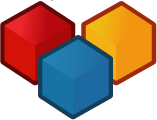
NPDS : Gestion de contenu et de communauté
Content & Community Management System (CCMS) robuste, sécurisé, complet, performant, parlant vraiment français, libre (Open-Source) et gratuit.
19 visiteur(s) et 0 membre(s) en ligne.
Suivre le code
Autres infos
Activité du Site
Pages vues depuis 25/05/2001 : 110 778 122
- Nb. de membres 8 699
- Nb. d'articles 1 695
- Nb. de forums 26
- Nb. de sujets 8
- Nb. de critiques 92
Réalisez vos documents en format .pdf gratuitement 4502
Créer gratuitement des fichiers PS et PDF sous Windows extrait:
- Le document suivant va vous guider pour installer tout le nécessaire pour créer des fichiers PS et PDF sous Windows à partir de n'importe quelle application du moment qu'elle est capable d'imprimer. Il n'y aura aucune modification à apporter à vos logiciels habituels pour qu'il puissent créer des fichiers PDF ou PS. Tous les logiciels nécessaires à cette installation sont gratuits.
Vous qui avez des budgets réduits, consultez la page de Sébastien Sauvage : en cliquant ici
Je n'ai pas encore testé, votre avis sur ce lot interessera surement du monde!
Aida
- Le document suivant va vous guider pour installer tout le nécessaire pour créer des fichiers PS et PDF sous Windows à partir de n'importe quelle application du moment qu'elle est capable d'imprimer. Il n'y aura aucune modification à apporter à vos logiciels habituels pour qu'il puissent créer des fichiers PDF ou PS. Tous les logiciels nécessaires à cette installation sont gratuits.
Vous qui avez des budgets réduits, consultez la page de Sébastien Sauvage : en cliquant ici
Je n'ai pas encore testé, votre avis sur ce lot interessera surement du monde!
Aida
aidadomicil Publié le : Lundi 2 décembre 2002 à 22:16
Liens relatifs
L'article le plus lu à propos de : linux
Les dernières nouvelles à propos de : linux
Je connais bien la technique présentée par seb sauvage. Elle fonctionne très bien, mais n'est pas à la portée de débutant. Sinon, il y à bien plus simple et c'est également gratuit. La seule contrainte et qu'à la fin de la création de vos pages pdf, vous êtes redirigés vers le site du fournisseur du produit. Mais cela est un problème bien insignifiant au regard de joie de produire vos pages. L'adresse http://www.pdf995.com/pdfedit.html
Le produit à télécharger est pdf995 et l'adresse est http://www.pdf995.com/index.html.
La première adresse que je vous ai donné, et celle d'un utilitaire du même fournisseur qui permet de faire tout cela. il est également gratuit et est complémentaire à pdf995
Create links.
Bookmark pages.
Automatically attach a PDF to an email message for sending. (This requires that a default MAPI compliant email client such as Microsoft Outlook is specified.)
Combine multiple (2 or more) documents into a single PDF document. This can be used to create PDF documents from multiple applications, such as Word, PowerPoint, Excel and even other PDF documents.
Specify page size, including support for additional page layouts.
Rotate page orientation by 90 degrees, resulting in a "landscape" orientation. This is particularly useful when printing PowerPoint presentations and Excel charts.
Create stationery: create letterhead, an embossing, or backgrounds for PDF documents.
Include pdf995 and pdfEdit buttons in the Microsoft Word toolbar.
Choose from 3 naming options-
a. Name the PDF document using the "Save As" dialog (default).
b. Automatically name the document and save it in the pdf995output folder.
c. Save all PDF documents to a single filename which you can specify.
Embed fonts.
Place a stamp (for example, "Confidential") up to 12 characters long on each page of the document printed.
Automatically display PDF documents in the default PDF viewer when printing is complete. (This requires that a PDF viewer is installed.)
Extract the complete text, or a statistically generated summary, of a document printed with pdf995.
Queue Microsoft Office documents for automated printing to the default printer.
Specify Image Resolution. Users may specify the image resolution for PDF files created by pdf995. The default is High. Low and medium settings can reduce PDF file size.
Include page numbers on the bottom center of the page.
Convert each page of a document to an image format (JPEG, PCX , PNG, TIF, or BMP). Users may specify resolution between 1 and 1200 pixels per inch. Lower resolution JPEG images are suitable for use as thumbnails.
PSHandler. PdfEdit may be configured to automatically convert .PS files to .PDF when they are double-clicked.
La première adresse que je vous ai donné, et celle d'un utilitaire du même fournisseur qui permet de faire tout cela. il est également gratuit et est complémentaire à pdf995
Create links.
Bookmark pages.
Automatically attach a PDF to an email message for sending. (This requires that a default MAPI compliant email client such as Microsoft Outlook is specified.)
Combine multiple (2 or more) documents into a single PDF document. This can be used to create PDF documents from multiple applications, such as Word, PowerPoint, Excel and even other PDF documents.
Specify page size, including support for additional page layouts.
Rotate page orientation by 90 degrees, resulting in a "landscape" orientation. This is particularly useful when printing PowerPoint presentations and Excel charts.
Create stationery: create letterhead, an embossing, or backgrounds for PDF documents.
Include pdf995 and pdfEdit buttons in the Microsoft Word toolbar.
Choose from 3 naming options-
a. Name the PDF document using the "Save As" dialog (default).
b. Automatically name the document and save it in the pdf995output folder.
c. Save all PDF documents to a single filename which you can specify.
Embed fonts.
Place a stamp (for example, "Confidential") up to 12 characters long on each page of the document printed.
Automatically display PDF documents in the default PDF viewer when printing is complete. (This requires that a PDF viewer is installed.)
Extract the complete text, or a statistically generated summary, of a document printed with pdf995.
Queue Microsoft Office documents for automated printing to the default printer.
Specify Image Resolution. Users may specify the image resolution for PDF files created by pdf995. The default is High. Low and medium settings can reduce PDF file size.
Include page numbers on the bottom center of the page.
Convert each page of a document to an image format (JPEG, PCX , PNG, TIF, or BMP). Users may specify resolution between 1 and 1200 pixels per inch. Lower resolution JPEG images are suitable for use as thumbnails.
PSHandler. PdfEdit may be configured to automatically convert .PS files to .PDF when they are double-clicked.
J'ai fait l'opération l'année dernière et depuis, jamais aucun problème. C'est vraiment très performant !
C'est en effet un peu le parcours du combattant, mais rien de sorcier... Et surtout, l'explication est très bien faite avec toutes les copies d'écrans. Aucun risque de galérer si vous utilisez bien les mêmes versions de chaque composant.
C'est en effet un peu le parcours du combattant, mais rien de sorcier... Et surtout, l'explication est très bien faite avec toutes les copies d'écrans. Aucun risque de galérer si vous utilisez bien les mêmes versions de chaque composant.
Les commentaires sont la propriété de leurs auteurs. Nous ne sommes pas responsables de leur contenu.


